Github Issues Closing from Commits
tip, git, commit ·Goal of this article
Github issuses can be closed by commit. It can be achived by two things in your commit message.
- #{an issuse number}
- a closing keyword
Test1
sub 1
sub 2
test3
sub 4
sub 5
Issue Number
You can check your issue’s number from issues page of your repository. Check below.
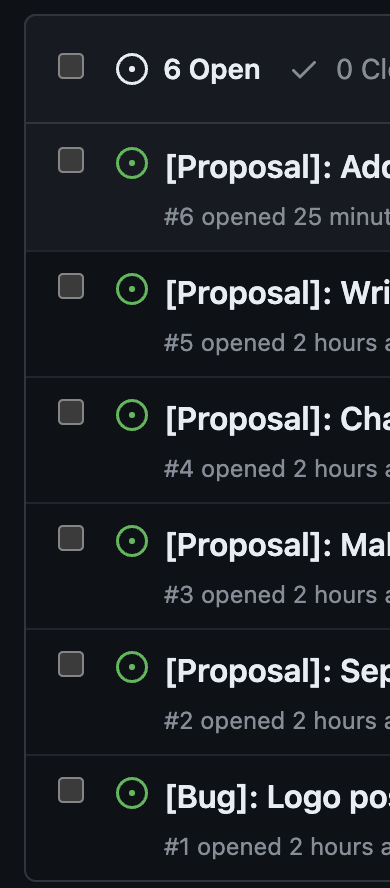
For each issues, there are numbers below the name of one. For example, I have 6 issues and the first issue’s number from the image is 6.
Closing Keywords
You may find closing keywords from below. You can use one of these.
- close
- closes
- closed
- fix
- fixes
- fixed
- resolve
- resolves
- resolved
As you can see, the points are ‘close, fix, resolve’. I think this is becuase there are three types of Github Issues: Bug report, Feature request, Help request’. So each can be fixed, closed or resolved.
Usage
You can commit like this.
git commit -m "resolved some issues. #4, #5"
As you can see, you may close several issues at the same time.
Advanced
You also can link an issue from other repository by
git commit -m "resolved owner/repositoryName#52"
References
Linking a pull request to an issue